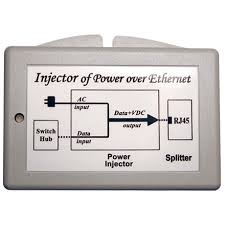ADC-VDB102
Alarm.com Wi-Fi Doorbell Camera SkyBell HD (Bronze)
Alarm.com ADC-VDB102 Doorbell Skybell
Original price was: $154.00.$149.00Current price is: $149.00.
Description
Slim Line incompatible with SkyBell and other platforms
The Slim Line Wi-Fi Doorbell Cameras are not compatible with other platforms and apps, such as the SkyBell platform.
SkyBell HD cameras
Certain SkyBell HD Wi-Fi Doorbell Cameras, not purchased through Alarm.com, may not be compatible with the Alarm.com platform.
SkyBell V1 and V2 not compatible
SkyBell V1 and V2 cameras are not compatible with Alarm.com.
Requirements
Power and chime type
AC
A SkyBell Doorbell Camera wired to an in-home mechanical or digital doorbell chime requires 16–24 VAC, 10 VA. Transformers without a doorbell chime need a 10 Watt, 10 Ohm resistor.
DC
A SkyBell Doorbell Camera requires a DC power supply rated at exactly 12 VDC, 0.5–1 Amps.
Important considerations
- A SkyBell Digital Doorbell Adapter must be installed if a digital doorbell chime is present. For more information, see Connecting the Digital Doorbell Adapter.
- Two doorbell cameras on the same AC transformer require 16–24 VAC, 20 VA. Do not install more than two doorbell cameras on a single transformer.
Wi-Fi
Upload speed of 2 Mbps is required. Compatible with Wi-Fi 802.11b/g/n, 2.4 GHz or 5 GHz for the Slim Line II (on the 20 MHz bandwidth channel) up to 150 Mbps. For more information about network requirements, see What are the network requirements of the SkyBell Doorbell Cameras?.
Mounting
The mounting plate affixes to a flat surface (a power drill may be required) and uses the existing doorbell wiring.
Customer app
Download the latest Customer app for iOS or Android (version 4.4.1 + for video streaming).
Pre-installation checklist
Working doorbell check
A wired doorbell circuit is required to provide power to the SkyBell Doorbell Camera. First, verify the existing wired doorbell is working and that it is wired properly. There is a power issue if the existing doorbell does not ring the indoor chime when the button is pressed. This issue must be addressed before beginning the SkyBell Doorbell Camera installation process.
Wired doorbell check
Verify the existing doorbell is wired by visually inspecting the doorbell button for wires. If necessary, the doorbell can be removed from the wall to check for wiring. You can also inspect the chime inside the home – a chime plugged into a power outlet might indicate an incompatible wireless doorbell system is in place.
Doorbell chime type check
Locate the chime inside the home and remove the faceplate. Identify the chime as one of the following types:
Mechanical chime
If the chime has metal bars and a striker pin, it is mechanical and will work without additional hardware.
Digital chime
If the chime has a speaker that plays a tone when pressed, it is digital and will require the installation of the SkyBell Digital Doorbell Adapter and the enabling of the digital doorbell setting in the Customer app to function properly.
Tube chime
If the chime has a series of tubular bells, it is a tube chime and is incompatible with the SkyBell Doorbell Camera.
Intercom system
If the doorbell button fixture includes a speaker, it is an intercom system and is incompatible with the SkyBell Doorbell Camera.
No chime
If there is no chime in the system, the customer will only receive alerts on their phone and a resistor (10 Ohm 10 Watt) must be used in line with the SkyBell Doorbell Camera.
SkyBell Digital Doorbell Adapter
The Digital Doorbell Adapter is available for purchase through the Partner Portal.
Wi-Fi password check
Verify you have the password for the Wi-Fi network in the home where you plan to install the SkyBell Doorbell Camera. Verify the Wi-Fi credentials before you begin by connecting a smartphone or laptop to the Wi-Fi network and attempting to access a website.
Additional information
| Weight | 16 oz |
|---|---|
| Dimensions | 6 × 6 × 4 in |